Imagine my surprise when I was able to squeeze my way into the final spot available for this year’s pilot program of the ExoLab! The ExoLab system is a self-sustained experimental platform. From their website, the “ExoLab is a plant biology investigation with Arabidopsis thaliana, a model plant organism used in many scientific investigations. The International Space Station (ISS) is home to advanced microgravity research for academia and industry. Working with school districts across the United States along with the Center for the Advancement of Science in Space, Magnitude.io seeks to provide an extraordinary exobiology experience mapped to accepted local science standards while dramatically reducing the cost to access experiments in space.”
 This partnership with Magnitude.io brought my classroom two exciting experiments this school year. On Saturday, November 11th, 2017 (Veterans Day) an Antares rocket blasted off from Wallops in Virginia launching a Cygnus spacecraft to the ISS. There aboard with other experiments and supplies, was our ExoLab experiment. The third experiment launched on Wednesday, April 4th, the SpaceX-14 resupply mission from Cape Canaveral was on its way to the ISS. https://www.youtube.com/watch?v=9AgT1L1QkGQ
This partnership with Magnitude.io brought my classroom two exciting experiments this school year. On Saturday, November 11th, 2017 (Veterans Day) an Antares rocket blasted off from Wallops in Virginia launching a Cygnus spacecraft to the ISS. There aboard with other experiments and supplies, was our ExoLab experiment. The third experiment launched on Wednesday, April 4th, the SpaceX-14 resupply mission from Cape Canaveral was on its way to the ISS. https://www.youtube.com/watch?v=9AgT1L1QkGQ
In the classroom, my students were conducting our own Earthly experiments, in our ExoLab container. We learned about the lightwaves of different colors and those wave effects on growing organisms. We measured plant growth, CO2 levels, temperature, and other environmental factors that might differentiate our experiment here at Hoover, from the identical one being performed above in orbit on the ISS. The International Space Station is traveling at an average speed of 17,150mph (or about 5 miles per second!). We studied light intensity and direction, which helped to explain several NextGen Standards about space and light to my 5th-grade students.
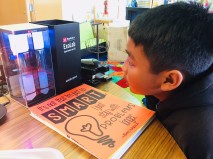
A future astronaut in Mr. McCarty’s class studies the growth of plants in the ExoLab.
One of the most exciting parts of the experiment(s) was watching the students get excited to see the (live) video on board the ISS itself. They always had questions and ideas and stories about what they might get to witness. This experiment allowed my students in the city of Stockton to participate in something that was…something global. Something that no one they knew had ever done before. This was huge. With technology advancing more and more each day, there are always going to be more and more discoveries. But for a 10-year-old? For a 10-year-old to experiment with plant life, and watch the successes and failures that go into the scientific method, it was quite an experience as an educator.
We were sad to find out that there was a mechanical failure a few weeks into Experiment #2, that increased the temperature too much and our samples died while onboard the ISS. We discussed this for many weeks trying to investigate and explore some of the possible reasons for this to have happened. Listening to their ideas, evidence, and reasonings involved with the ExoLab was definitely a highlight of the 2017-18 school year.
I feel the students appreciated the magnitude of knowing that they were doing the same science as an astronaut right above them. That they were asking the same questions, and trying to solve the same problems. We learned about gravity, and how it can change the life and growth of plants during future space missions (it does). One girl confessed, “This is like, totally dope Mr. M., like we are doing real science, like for reals.” The English teacher in me cringed upon hearing this and wanted to cry, but the science teacher in me was thrilled to get them excited. I wanted to let them explore topics, professions, and subject matter that might not even exist. They were hooked. They know, the future is here. Now.
I encourage any teachers, administrators, and parents to look into the ExoLab system by www.Magnitude.io for your school and district(s). What a prime example of Next Generation Science and what that might actually look like in the classrooms of the future. Yes please, sign us up. Why not?!

 I don’t have data to back this up, but of course, I believe a teacher can be successful and avoid stagnation without ever using technology in their classroom. And of course, technology, on its own, is in no way going to make or break a teacher. However, as technology continues its prevalence and dominance in nearly every aspect of our lives, it only makes sense that teachers have a healthy and abundant relationship with it as well as an ability to facilitate its use in the classroom environment. (On a side note, why there are not required programming courses at the earliest levels of education is beyond me, but I digress.)
I don’t have data to back this up, but of course, I believe a teacher can be successful and avoid stagnation without ever using technology in their classroom. And of course, technology, on its own, is in no way going to make or break a teacher. However, as technology continues its prevalence and dominance in nearly every aspect of our lives, it only makes sense that teachers have a healthy and abundant relationship with it as well as an ability to facilitate its use in the classroom environment. (On a side note, why there are not required programming courses at the earliest levels of education is beyond me, but I digress.)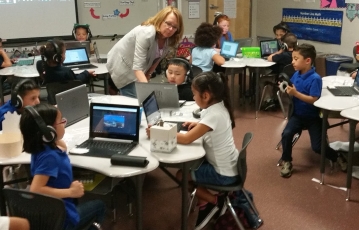

 and text in a video they created, they will most likely retain far more information than if they had simply written down the definition.
and text in a video they created, they will most likely retain far more information than if they had simply written down the definition.