Google Classroom in the Kindergarten class? Yes! This platform gives students the opportunity to create, collaborate, learn and explore. Students discovered that they were capable of creating digitally. I would love to get more K-2 teachers on board with using Google Classroom! It is not as hard as you think!
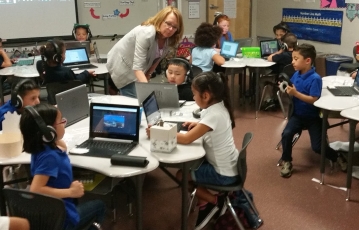
Kinder students can work with Chromebooks!
To begin with, procedures must be established. My students first became familiar with their Chromebooks using Imagine Learning. This program uses their Google account to login. You can use other programs as well. Each child should have their account information on a card which is taped to their desk. They only need to input the one to one correspondence for each digit in their passcode. The problem with Kinder is that some of them are not developmentally ready to achieve the one to one correspondence successfully. They either lack the fine motor skills or the hand to eye coordination. This problem can be solved by the students who were more advanced. They can simply go around and help other students logon. The first time we used Google Classroom I modeled it on the overhead projector. I went through the steps a couple of times then had a student come up and model the procedure also. The first few lessons should be done whole-group in order to help each child become successful. They learn how to navigate the site and what the expectations are for each lesson.
It might not be all smooth sailing at first. We had a few problems. Five of my students could not log in at all. They kept receiving a message that said their account had been blocked by the administration. After looking into their accounts I discovered that they did not return their GAFE forms. My Kindergarten colleague has had the same problem in her classroom so it might be quite common. We thought we had 100% returned. After looking into the GAFE forms 3 of the students in question did return their GAFE forms. We are not sure what happened.
My school is an I.B. school. This means we use an inquiry-based curriculum. Students are required to ask questions and research answers. Usually, the Kinders have their parents complete the research and share it with them. Google Classroom is more powerful. They have some ownership of their research and they absolutely love it!

Kinder students are able to navigate to Google Classroom on their own.
For example, we were studying Endangered Animals. For the first lessons, I linked some introductory videos to the Google accounts and let the kids loose. It was easy for them to log onto their accounts as they had previous experience. I was not prepared for the results. Two of the video links I had assigned worked perfectly well on my computer but were blocked on the student Chromebooks. I learned that this is a problem that happens because students and teachers are on separate networks and go through different filters. I need to test the videos using a student Chromebook and student account. How could I have known?
I encourage all Kindergarten teachers to embrace Google Classroom, challenge your students, and provide a more meaningful online experience.